PISO-DNS100-D
1 Port Intelligent DeviceNet Multi-Slave Board with D-Sub connector
Features
The PISO-DNS100 has completed DeviceNet slave function according to DeviceNet Group 2 only server. With the built-in 80186 80M Hz CPU, this card can be applied in high transmission applications. The amazing function is that 10 slave nodes are implemented inside the PISO-DNS100. It supports up to 512 bytes of input & 512 bytes output data. DeviceNet Baud rate of 125-500 kbits/s & MACID can be set via utility setting. The PCI card also has an optically isolated DeviceNet interface.

- Applications:
- Industrial Machinery
- Building Automation
- Medical
- Maritime
- Restaurant Appliances
- Laboratory Equipment & Research
- Virtual Slave Concept:
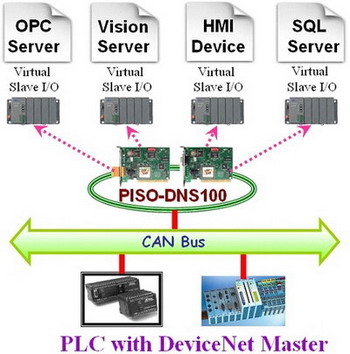
- Toolkit
- The software utility includes various useful functions. These functions help users to manage and configure the DeviceNet virtual slave devices. It helps the users to develop the DeviceNet virtual slave station projects easily and quickly. The users can also develop another toolkit on your own purpose.

- The software utility includes various useful functions. These functions help users to manage and configure the DeviceNet virtual slave devices. It helps the users to develop the DeviceNet virtual slave station projects easily and quickly. The users can also develop another toolkit on your own purpose.
- Labview Tool
- In order to apply the PISO-DNS100 to DeviceNet network with NI LabVIEW, we provides a LabVIEW 8.0 toolkit for the purpose. It is a useful tool to develop the DeviceNet Slave application in NI LabVIEW environment by using PISO-DNS100. It is easy to use and can help user to rapidly reduce their program development cycle.
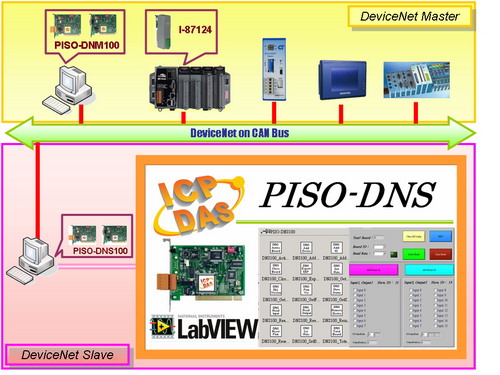
- In order to apply the PISO-DNS100 to DeviceNet network with NI LabVIEW, we provides a LabVIEW 8.0 toolkit for the purpose. It is a useful tool to develop the DeviceNet Slave application in NI LabVIEW environment by using PISO-DNS100. It is easy to use and can help user to rapidly reduce their program development cycle.
- Establishing a Connection Flowchart
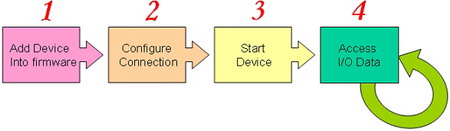
Specifications
| PISO-DNS100 | |
CPU |
80186, 80MHz |
On Board Memory |
512K bytes SRAM, 512K bytes FLASH ROM |
EEPROM |
2K bytes |
NVRAM |
32K bytes |
Watch Dog Timer |
Built-in Dual-Watchdog protection |
CAN bus interface |
ISO/IS 11898-2, Sub D9 connector or 5-pin screw terminal connector |
CAN Controller |
Phillips SJA1000T CAN Controller |
CAN Transceiver |
Phillips 82C250/251 CAN Transceiver |
CAN Frequency |
16 MHz CAN controller frequency |
CAN Protocol |
CAN 2.0A/2.0B |
Isolated |
2500Vrms on CAN side |
Terminal Resister |
120Ω terminal resister selected by jumper |
DPRAM |
PCI interface with DPRAM memory mapping |
LED |
2 Indicator LED (Status,ERR) |
Power Supply |
33MHz 32bit 5V PCI bus(V2.1) plug and play mechanism |
Operating Temp. |
0°C to 60°C |
Storage Temp. |
-20°C to 8°C |
Humidity |
Humidity: 0~90% non-condensing |
Dimensions |
Short PC plug-in card, Dimensions: 130 mm x 110 mm |


