Features
"VxComm" stands for "Virtual Communications Ports". The VxComm Driver creates COM ports and maps them to the Ethernet ports of the ICP DAS Serial to Ethernet Gateways. The user's RS-232 client programs need only to change to the different COM port to get the access of serial devices that are allocated in the Internet or Ethernet network via the ICP DAS Serial to Ethernet Gateways.
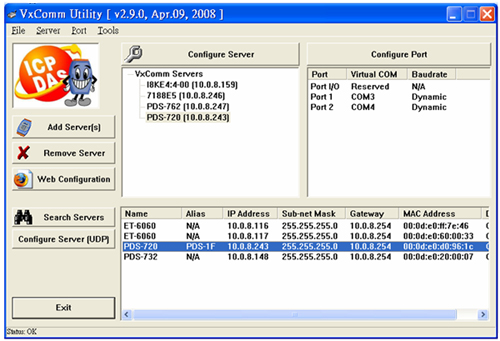
Search Servers
VxComm Utility can search the 7188E/PDS on local network (via UDP protocol).
Note: The firmware of 7188E/PDS should be v3.2.30[2/20/2008] or later.
Server Configuration in UDP
The TCP/IP function of 7188E/PDS may not work when its network settings are not correct. If so, user still can use the ¡§Configure Server (UDP)¡¨ function of VxComm Utility to modify the network settings of 7188E/PDS on local network instead of using RS-232 for configuration.
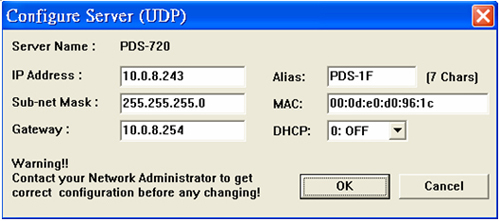
Ping Server
The VxComm Utility can ping the 7188E/PDS by calling ping.exe that built-in Windows. The 7188E/PDS should be no network setting problem if it response to ping successfully. This function can also be used to test if the IP is already occupied by another device.

Compatible with Windows XP SP2 Built-In Firewall
The VxComm Driver 2K setup program will add VxComm Utility to the exception list of firewall that built-in Windows XP SP2. It enables the Search Server function to work correctly under Windows XP SP2 firewall.
Batch Adding Servers by IP Range
User can assign a range of IP addresses to different I-7188E/PDS Servers in the VxComm Utility. The virtual COM ports mapping can also be created when adding servers. The function can connect to the I-7188E/PDS and get server name automatically. The Add Single Server function in the old utility is replaced by the new

Users can set the PC side Server-Options in the Advanced Options page. Settings include Connection-Broken Time, Keep-Alive Time, Connect Timeout, Command Port (TCP) and Virtual I/O Port (TCP).

Import/Export Configuration File
Settings in the VxComm Utility can be exported and saved in a configuration file, and can be imported to other computers later. The configuration file format in the new utility is changed to XML. With XML editor, users can modify the configuration more easily before importing.
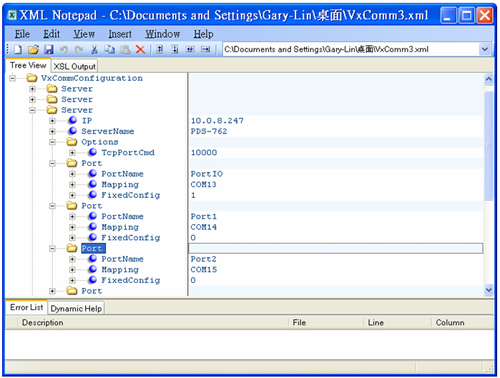
Note: Free download Microsoft XML Notepad 2007
ICP DAS USA provides a configuration DLL for user's program to import configuration from files in a single function call. This enables users' system to support dynamic mappings between virtual COM ports and 7188E/PDS servers.
Device Information Display and Setting
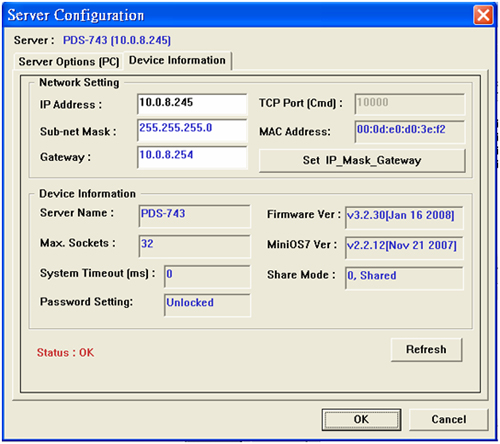
Multiple COM or TCP Test-Window
User can open multiple COM or TCP test-window, that provided by the new VxComm Utility, for basic communication test. The testing window supports sending/receiving data in text or hex mode.

Specifications
|
|||||||||||||||||||||||||||||||||||||||||||||||||||||||||||||||||||||||||||||||||||||||||||||||||||||||||||||||||||||||||||||||||||||||||||||||||||||||||||||||||||
|
|||||||||||||||||||||||||||||||||||||||||||||||||||||||||||||||||||||||||||||||||||||||||||||||||||||||||||||||||||||||||||||||||||||||||||||||||||||||||||||||||||


